
Wednesday, 12 May 2010
Joint tools!
I have been trying out the bone tools in Maya and have worked out that you can join joints together that are from different limbs or parts of the body, so its okay to make the arms first for example. I have finished my skeleton and have binded the skin to my robot so it moves when i move the skeleton! Here is the image of the finished skeleton, with the whole skin attached to it with the bind tool.


Rigging
I have attempted to use bones and put a skeleton in my robot and rig it so it is easy to move around as I want it too, making it easy to animate.
By drawing bones from one joint to the next, I can join the arm together so it moves together, similar to parenting, but you are able to join together the whole model easily and can move each part that is joined to the skeleton, giving it alot more manouverability.
By joining the bone from the middle of the joint to the edge of the arm and then to the other edge of the arm and then to the next joint, the movement fits much better with the model, rather than having the bones joined from joint to joint.

By drawing bones from one joint to the next, I can join the arm together so it moves together, similar to parenting, but you are able to join together the whole model easily and can move each part that is joined to the skeleton, giving it alot more manouverability.
By joining the bone from the middle of the joint to the edge of the arm and then to the other edge of the arm and then to the next joint, the movement fits much better with the model, rather than having the bones joined from joint to joint.

Corrected Movement
The corrected movement of the arms using parenting! I have also key framed the key at the back of the robot so it looks like it has been wound up to make the arms move.
Animation test
This is an animation test of my robot's arms moving that went wrong, as i have animated the angles of movement wrong so they move haphazardly.
I have made the arms move by using Kinematics - where I have parented each shape in the arm to another to join them together, using the ball joints as pivot points. In this way I can move the pivot points and the corresponding bits of the arm will move with it.
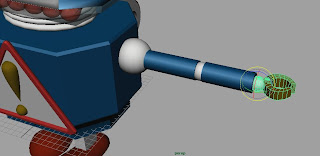
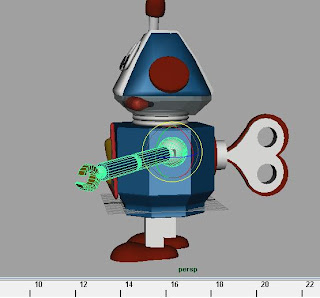
By setting key frames I can make the arms move from one position to the other using the pivot points.
I have made the arms move by using Kinematics - where I have parented each shape in the arm to another to join them together, using the ball joints as pivot points. In this way I can move the pivot points and the corresponding bits of the arm will move with it.
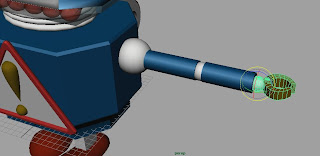
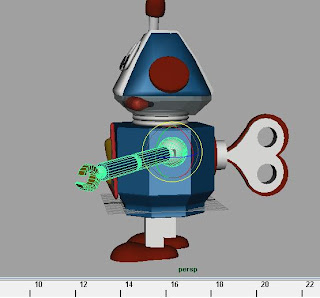
By setting key frames I can make the arms move from one position to the other using the pivot points.
Animation References
This is a video showing the movement of a wind up toy, which would help me greatly with a walk cycle for my robot character. The movements are very stiff and it wobbles from side to side as it moves with sharp movements. The legs actually barely move when the robot is walking, and they only move up, slightly forward and then down, landing a tiny bit infront of the other leg.
Maya Modeled Robot
My completed toy robot!
I have decided to make the colours of my robot primary colours as since this is a kids toy, it is proven that primary colours are the most attractive to children, so going with that theme I have picked these colours.
Group Work
Our ability to work as a group hasn't worked so well, mainly due to lack of organisation, so we are continuing on with this project by picking one character and creating it ourselves. Since I designed two characters I am able to use either, and I have picked the robot to carry on with because i feel it has the most character and I have more ideas for animating it by itself in it's own animations, since we are no longer making an animation together.
More Designs
Fat boy (Mikey) designs:

 These are my final designs for Mikey. I have made him cute and chubby, and giving him big wide eyes which has made him look very clueless, which fits his character profile. He has stubby fingers and a big round stomach so he looks like he would be more interested in food than the other boy's robot's flashy moves.
These are my final designs for Mikey. I have made him cute and chubby, and giving him big wide eyes which has made him look very clueless, which fits his character profile. He has stubby fingers and a big round stomach so he looks like he would be more interested in food than the other boy's robot's flashy moves.

 These are my final designs for Mikey. I have made him cute and chubby, and giving him big wide eyes which has made him look very clueless, which fits his character profile. He has stubby fingers and a big round stomach so he looks like he would be more interested in food than the other boy's robot's flashy moves.
These are my final designs for Mikey. I have made him cute and chubby, and giving him big wide eyes which has made him look very clueless, which fits his character profile. He has stubby fingers and a big round stomach so he looks like he would be more interested in food than the other boy's robot's flashy moves.
Designs
Robot designs:


This final robot toy I have designed is made into simple block shapes, similar to those that I have researched robot toys to look like, and I have included the simple feet that wind up and step over each other, which I thought was much more interesting than just having wheels on the bottom, and more encompasing of simple toy robots.
The head will have little lightbulbs in the bottom section taking refference from a pixar robot, but using the lights instead of a mouth.
The long arms and short legs make it look stumpy but cute, in the way that would make you believe that it isn't a particularly amazing robot toy, which is the goal for my character.


This final robot toy I have designed is made into simple block shapes, similar to those that I have researched robot toys to look like, and I have included the simple feet that wind up and step over each other, which I thought was much more interesting than just having wheels on the bottom, and more encompasing of simple toy robots.
The head will have little lightbulbs in the bottom section taking refference from a pixar robot, but using the lights instead of a mouth.
The long arms and short legs make it look stumpy but cute, in the way that would make you believe that it isn't a particularly amazing robot toy, which is the goal for my character.
More Reference
Reference for the boy character:

This image give me refference for drawing very fat characters and how the clothes stretch around the character.

I liked the face of this character very much, as he looked pretty bewildered, like how I want my character to look. The big eyes give the character alot of personality and give it a cute look that I want my character to also have. The shape of the face is also a good one to use as refference, because it can easily be made much fatter and rounder to suit my character more.

I really like the pose Winnie is in, because his hand rests on his stomach, emphasising his fatness. Also his feet stick out at odd angles which makes his stomach look much more round, which is the look I want to go for with my character.

This image give me refference for drawing very fat characters and how the clothes stretch around the character.

I liked the face of this character very much, as he looked pretty bewildered, like how I want my character to look. The big eyes give the character alot of personality and give it a cute look that I want my character to also have. The shape of the face is also a good one to use as refference, because it can easily be made much fatter and rounder to suit my character more.

I really like the pose Winnie is in, because his hand rests on his stomach, emphasising his fatness. Also his feet stick out at odd angles which makes his stomach look much more round, which is the look I want to go for with my character.
Reference
Reference material for my robot:

 I really like the lights embeded in the robot's head through a transparent texure, so I plan on using these as reference to make my own in my own style.
I really like the lights embeded in the robot's head through a transparent texure, so I plan on using these as reference to make my own in my own style.

I really like the feet of this toy from toystory, the movement you get from it is very straightforward, the simplest of ways to make a toy walk - wind up feet that step over each other roughly in a straight line. As it's so simple, it's perfect for my toy robot, as I want it to look as simply made as possible.

I was looking at more traditional robot toy designs and these give a good example of another kind of wind up feet to use for reference for my designs.

 I really like the lights embeded in the robot's head through a transparent texure, so I plan on using these as reference to make my own in my own style.
I really like the lights embeded in the robot's head through a transparent texure, so I plan on using these as reference to make my own in my own style.
I really like the feet of this toy from toystory, the movement you get from it is very straightforward, the simplest of ways to make a toy walk - wind up feet that step over each other roughly in a straight line. As it's so simple, it's perfect for my toy robot, as I want it to look as simply made as possible.

I was looking at more traditional robot toy designs and these give a good example of another kind of wind up feet to use for reference for my designs.
Ideas
The story we came up with actually consists of four characters instead of three, so I have designed the extra 4th character.
The story is about two kids who both have robot toys. One boy is fat and is eating and not overly impressed by the other boy's flashy robot and sits there peacefully with his little toy robot that doesn't appear to do much, while the flashy robot flys around and does various toy robotic stunts. After the robot stops, with it's owner looking stuck up, the boy turns round to pick up a piece of dropped food and his robot toy blows up the flashy robot without him seeing. The boy then turns round and looks confused at the exploded robot and the shocked boy now infront of him.
I will be designing the fat boy and the little toy robot.
The story is about two kids who both have robot toys. One boy is fat and is eating and not overly impressed by the other boy's flashy robot and sits there peacefully with his little toy robot that doesn't appear to do much, while the flashy robot flys around and does various toy robotic stunts. After the robot stops, with it's owner looking stuck up, the boy turns round to pick up a piece of dropped food and his robot toy blows up the flashy robot without him seeing. The boy then turns round and looks confused at the exploded robot and the shocked boy now infront of him.
I will be designing the fat boy and the little toy robot.
Brief
For this project we have been asked to work in a group and make a 3D animation using our original characters. I have teamed together with two other people and we are collating ideas.
We will each have one character each to design, model, rig and animate, following the story line we come up with together.
We will each have one character each to design, model, rig and animate, following the story line we come up with together.
Subscribe to:
Comments (Atom)



