
Wednesday, 12 May 2010
Joint tools!
I have been trying out the bone tools in Maya and have worked out that you can join joints together that are from different limbs or parts of the body, so its okay to make the arms first for example. I have finished my skeleton and have binded the skin to my robot so it moves when i move the skeleton! Here is the image of the finished skeleton, with the whole skin attached to it with the bind tool.


Rigging
I have attempted to use bones and put a skeleton in my robot and rig it so it is easy to move around as I want it too, making it easy to animate.
By drawing bones from one joint to the next, I can join the arm together so it moves together, similar to parenting, but you are able to join together the whole model easily and can move each part that is joined to the skeleton, giving it alot more manouverability.
By joining the bone from the middle of the joint to the edge of the arm and then to the other edge of the arm and then to the next joint, the movement fits much better with the model, rather than having the bones joined from joint to joint.

By drawing bones from one joint to the next, I can join the arm together so it moves together, similar to parenting, but you are able to join together the whole model easily and can move each part that is joined to the skeleton, giving it alot more manouverability.
By joining the bone from the middle of the joint to the edge of the arm and then to the other edge of the arm and then to the next joint, the movement fits much better with the model, rather than having the bones joined from joint to joint.

Corrected Movement
The corrected movement of the arms using parenting! I have also key framed the key at the back of the robot so it looks like it has been wound up to make the arms move.
Animation test
This is an animation test of my robot's arms moving that went wrong, as i have animated the angles of movement wrong so they move haphazardly.
I have made the arms move by using Kinematics - where I have parented each shape in the arm to another to join them together, using the ball joints as pivot points. In this way I can move the pivot points and the corresponding bits of the arm will move with it.
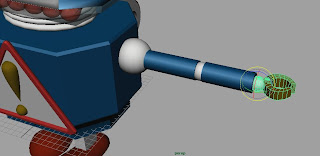
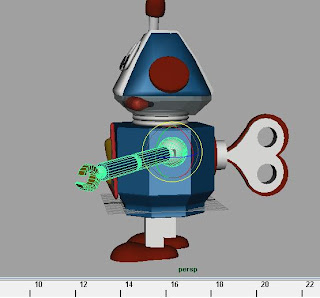
By setting key frames I can make the arms move from one position to the other using the pivot points.
I have made the arms move by using Kinematics - where I have parented each shape in the arm to another to join them together, using the ball joints as pivot points. In this way I can move the pivot points and the corresponding bits of the arm will move with it.
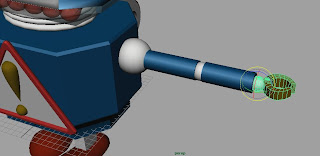
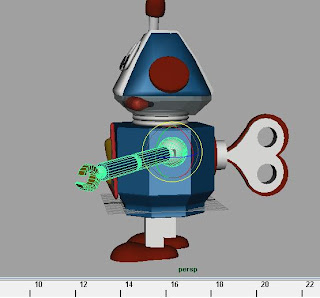
By setting key frames I can make the arms move from one position to the other using the pivot points.
Animation References
This is a video showing the movement of a wind up toy, which would help me greatly with a walk cycle for my robot character. The movements are very stiff and it wobbles from side to side as it moves with sharp movements. The legs actually barely move when the robot is walking, and they only move up, slightly forward and then down, landing a tiny bit infront of the other leg.
Maya Modeled Robot
My completed toy robot!
I have decided to make the colours of my robot primary colours as since this is a kids toy, it is proven that primary colours are the most attractive to children, so going with that theme I have picked these colours.
Group Work
Our ability to work as a group hasn't worked so well, mainly due to lack of organisation, so we are continuing on with this project by picking one character and creating it ourselves. Since I designed two characters I am able to use either, and I have picked the robot to carry on with because i feel it has the most character and I have more ideas for animating it by itself in it's own animations, since we are no longer making an animation together.
Subscribe to:
Posts (Atom)



